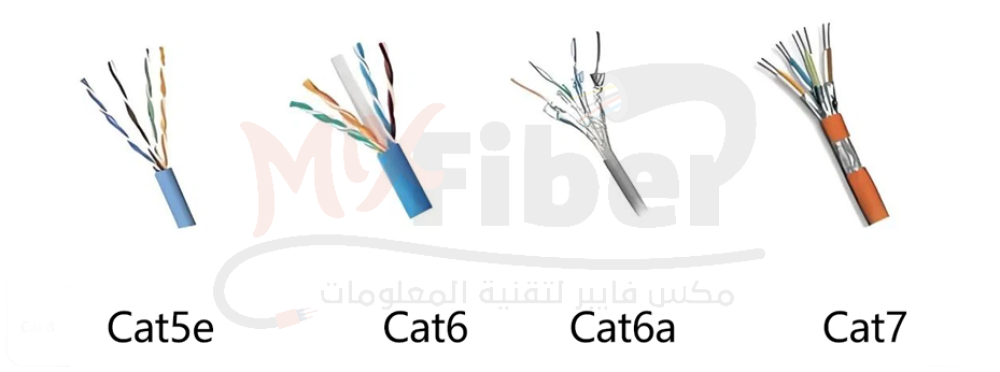
📌 1. Cat 6 cable
- Maximum frequency : up to 250 MHz.
- Maximum speed :
- Up to 1 Gbps at 100 meters.
- With some improvements (such as short runs), it can reach 10 Gbps but only for short distances (about 30-55 meters).
- Features :
- Suitable for regular home and office networks.
- Less expensive than Cat 7 and Cat 8.
- There is no additional insulation against interference (or very little).
📌 2. Cat 7 cable
- Maximum frequency : up to 600 MHz.
- Maximum speed :
- Support up to 10 Gbps at a distance of up to 100 meters.
- Features :
- Fully insulated (S/FTP) for all wires, reducing electrical interference.
- More suitable for advanced users or small businesses.
- Not officially supported by IEEE or TIA in some aspects.
📌 3. Cat 8 cable
- Maximum frequency : up to 2000 MHz (i.e. 2 GHz!).
- Maximum speed :
- Support up to 25 Gbps or 40 Gbps but at a very short distance (up to 30 meters max).
- Features :
- Primarily designed for use in data centers.
- Requires compatible equipment such as 25/40G-enabled switches and routers.
- More expensive and less common for home use.
✅ What is best for home internet users (between 300 Mbps to 1 Gbps)?
Answer: Cat 6 or Cat 6a is the best choice.
Why?
- If your speed is up to 1 Gbps , Cat 6 is quite sufficient.
- If you plan for a near future with higher speeds (up to 10 Gbps) within the home (such as a fast NAS or private indoor networks), choose Cat 6a (an evolution of Cat 6 with 500 MHz and 10G support at 100 meters).
- Cat 7 is technically good but:
- Relatively expensive.
- Your home routers or switches may not support what you're using.
- Cat 8 is not necessary for home use at this time, as it is intended for businesses and servers.

💡 Conclusion:
- If your current speed is 300 Mbps to 1 Gbps :
- 👉 Use Cat 6 or Cat 6a (best for the future).
- Avoid Cat 8 unless you're working in a data center or need crazy indoor speeds.
- Cat 7 is technically good but not necessary in most home situations.

