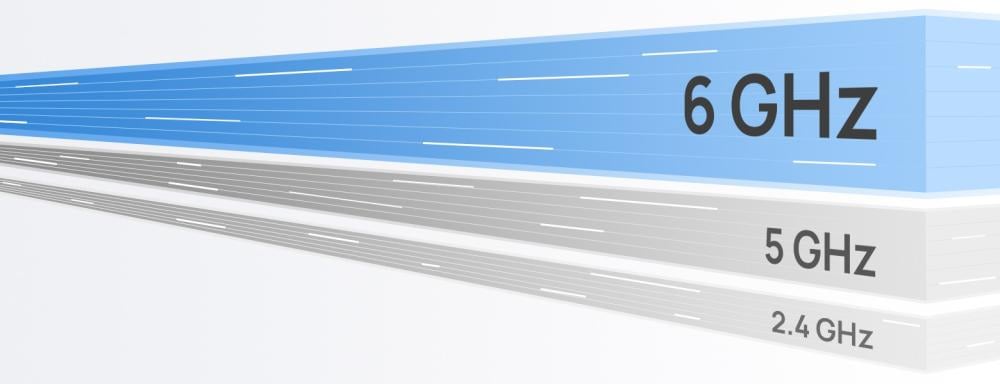
The difference between the 2.4 GHz, 5 GHz, 6 GHz, and 6E (sometimes incorrectly referred to as 7 GHz) frequencies lies in the performance, range, and applications used by each frequency. These frequencies are commonly used in modern Wi-Fi networks, especially with the emergence of technologies such as Wi-Fi 5, Wi-Fi 6, Wi-Fi 6E, and Wi-Fi 7 .
Here is a clear comparison between each of them:
🔹 1. Frequency 2.4 GHz
- ✅ Range : Longest range.
- ❌ Speed : The slowest speed.
- 📡 Interference : More susceptible to interference (because many devices use this range such as microwaves, Bluetooth, and remote controls).
- ⚙️ Its uses : Suitable for simple-use devices such as the Internet of Things (IoT), old routers, cameras, etc.
- 🧱 Wall Penetration : Best wall penetration.
🔹 2. 5 GHz frequency
- ✅ Range : less than 2.4 GHz.
- ✅ Speed : Higher than 2.4 GHz.
- 📡 Interference : Less susceptible to interference.
- ⚙️ Its uses : Suitable for transferring data at high speeds such as watching, gaming, and remote work.
- 🧱 Wall Penetration : Less able to penetrate walls compared to 2.4 GHz.
🔹 3. Frequency 6 GHz
- ✅ Range : Shorter than 5 GHz.
- ✅ Speed : More than 5 GHz.
- 📡 Interference : Less interference because it is a relatively new and unsaturated frequency.
- ⚙️ Support technology : Only available on Wi-Fi 6E and Wi-Fi 7 .
- 📶 Number of channels : Supports wider channels (up to 160 MHz), which increases speed.
- 🧱 Wall penetration : Very weak.
🔹 4. 7 GHz frequency (actually: part of Wi-Fi 7 or 6 GHz + 6E)
- ❗ There is no independent "7 GHz frequency" in the traditional sense.
- ✅ Wi-Fi 7 uses 2.4 GHz, 5 GHz, and 6 GHz frequencies with significant improvements.
- 🚀 Key Feature : Use of Multi-Link Operation (MLO) technology that allows the use of more than one band at the same time to increase speed and stability.
- 📐 Channels : Supports channels up to 320 MHz.
- 💯 Theoretical speed : Can exceed 40 Gbps (theoretical) in some settings.
📊 Summary of the differences:

🎯 When do you choose each frequency?
- 2.4 GHz ➤ If you need wide and distant coverage, and you don't have a high need for speed.
- 5 GHz ➤ If you are close to the router and want good speed for activities like downloading, gaming, and streaming.
- 6 GHz (Wi-Fi 6E or Wi-Fi 7) ➤ If you want the best speed and lowest latency, and you have a modern router.
- Wi-Fi 7 (with 6GHz+) ➤ If you are an advanced user or need amazing speeds without interruption.

